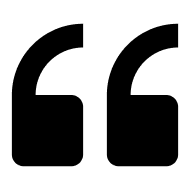
Once you’ve perfected your resume and are ready to apply for a job, you may wonder whether to send your resume in PDF or Word format. Though there are advantages and disadvantages to using both, you should generally send your resume as a PDF.
The most important thing is to follow the employer’s instructions. How to send your resume is often clearly stated in the job posting. In these cases, follow the guidelines to the letter. If they ask for a Microsoft Word resume, send a Word resume, if they ask for a PDF (or if they don’t specify), send a PDF resume.
There were several reasons why it was better to send a Word resume in the past. However, most of them no longer apply.
It is important to make the best possible first impression when you send your resume. As job-finding experts like LinkedIn will attest, PDFs simply look more professional and are less problematic to upload.
Using a resume builder is an effective way of creating attractive resumes, whether you use a .pdf or .doc resume format. There are numerous resume templates to choose from, and they save you valuable time.
One of the big advantages of sending your resume as a PDF is it ensures all the formatting remains the same. The document will appear as you designed it, whether it is opened on a smartphone, laptop, or any other device.
This is not the case with a resume sent as a Word document. Nowadays, many PCs and laptops use alternative software and in addition, people don’t have the same versions of Word and they use different file types (such as .doc or .docx.). These inconsistencies can seriously mess with the formatting.
Often the margins are different sizes, a two-page resume can spill over onto the next page, fonts can appear differently (as the program may not have the font you chose), or even worse, your resume may just appear as undecipherable code.
If you’ve spent valuable time working on your resume, focusing on the resume format and layout, it would be tragic for an employer to open a messy resume instead of your well-produced resume. It gives entirely the wrong impression.
Recruitment companies often ask for resumes as they can be edited. As they don’t want the employer to contact you until they have secured the contract, they remove your contact information and add their logo before sharing your resume.
They may also tidy up your resume by correcting mistakes and adding keywords. If you’ve carefully written your resume this shouldn’t be necessary. Make sure you avoid the most common resume mistakes and read these tips for writing a winning resume.
An ATS is a type of software that scans resumes to make sure they contain enough keywords. In the past, ATSs struggled to read PDF resumes.
However, ATSs have improved a lot over the last 5 years and more advanced versions of the software can read PDFs. More importantly, recruitment giants like Deloitte also surveyed employers and found nearly 56% of them were looking to use more digital tools such as this.
When a resume is written clearly and properly, then PDFs are no problem. Read this guide on writing a resume for applicant tracking systems to avoid the most common pitfalls. If an employer is using older, more basic software then they will specify in the job posting that you should send your resume as a Word file.
Understanding the key differences between PDF and Word formats can help you decide which is best for your resume.
PDF 📋
Preserves formatting: Ensures the resume looks the same on any device, regardless of operating system or screen size.
Professional appearance: Generally looks more polished and professional, giving a good first impression.
Security: Less prone to accidental edits.
Less common issues: Fewer issues with margins, fonts, and overall formatting.
Word 📄
Editable: Allowing recruiters to make changes such as adding logos.
ATS compatibility: More consistently compatible with Applicant Tracking Systems (ATS).
File compatibility: Accessible for most recruiters and hiring managers.
Employer instructions: If the job posting specifies Word format, it is crucial to follow these instructions.
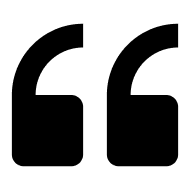
ATS has come a long way, and most are advanced enough to easily parse content from Word and PDF documents. If jobseekers choose to upload a Word document, it is recommended that they avoid text boxes. ATS has a hard time reading content in text boxes. I recommend always uploading a PDF version to keep the formatting intact since many people have different versions of Word. Chelsea Jay, Certified Resume Writer (NCRW)
Resume formats can significantly impact how they are received and processed by employers. Ultimately, the choice between sending your resume as a PDF or Word document depends on the specific job application requirements and your personal preference.
Whichever format you use to send your resume to an employer, keep the design simple and avoid text boxes to ensure your resume passes the initial ATS filter.
Make sure you understand how to write a resume, and remember to include a cover letter if required.
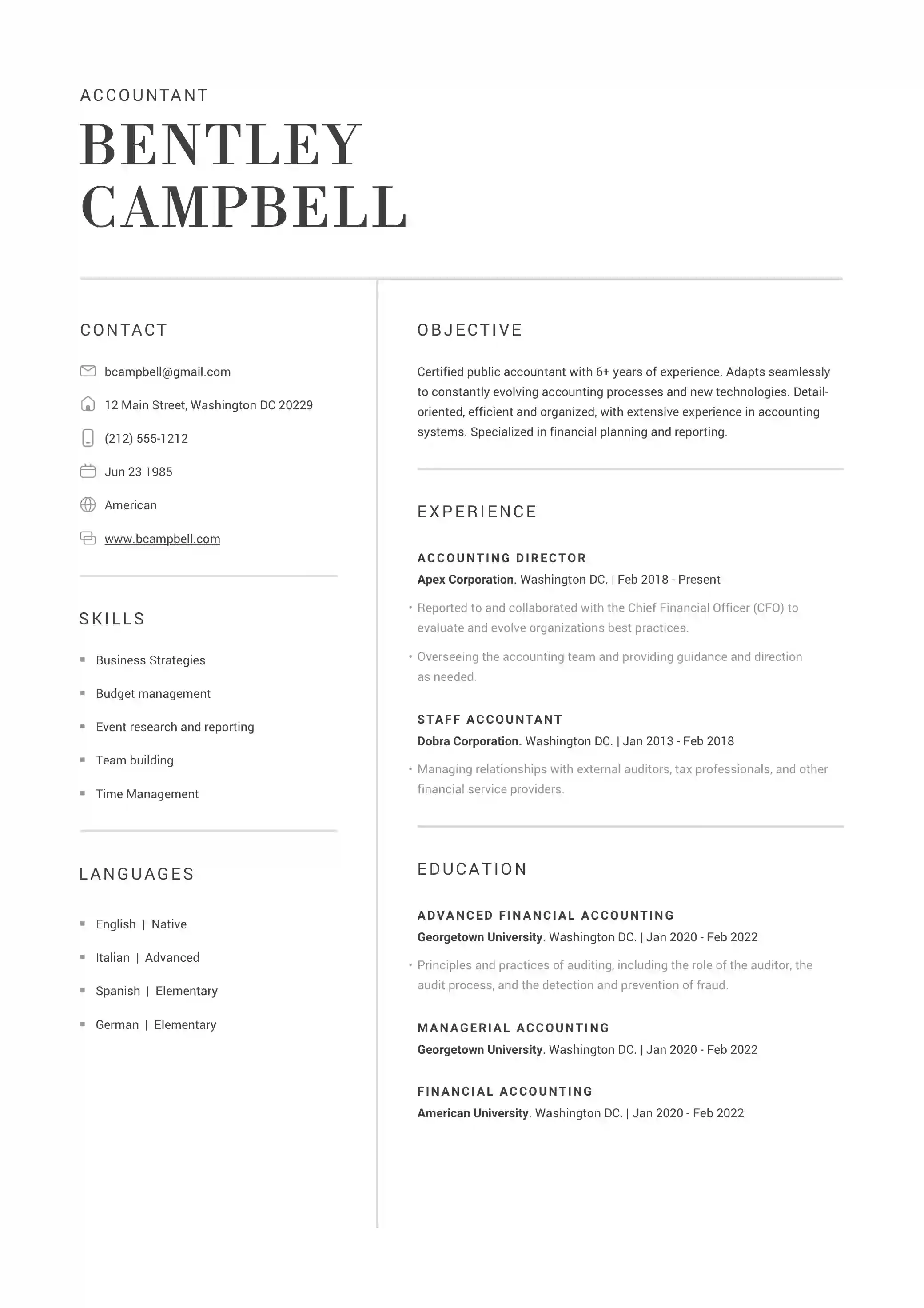
Struggling with Resume Writing?
Ease the process with our templates